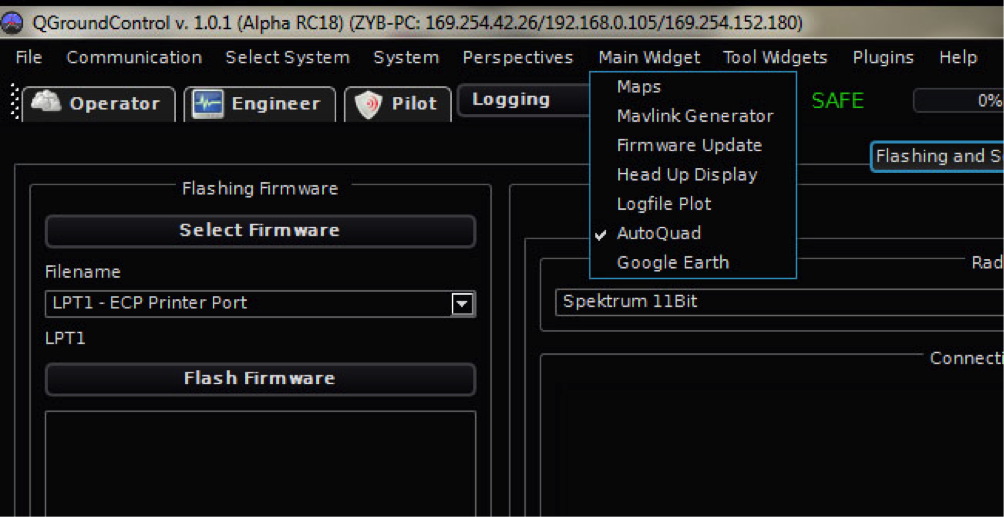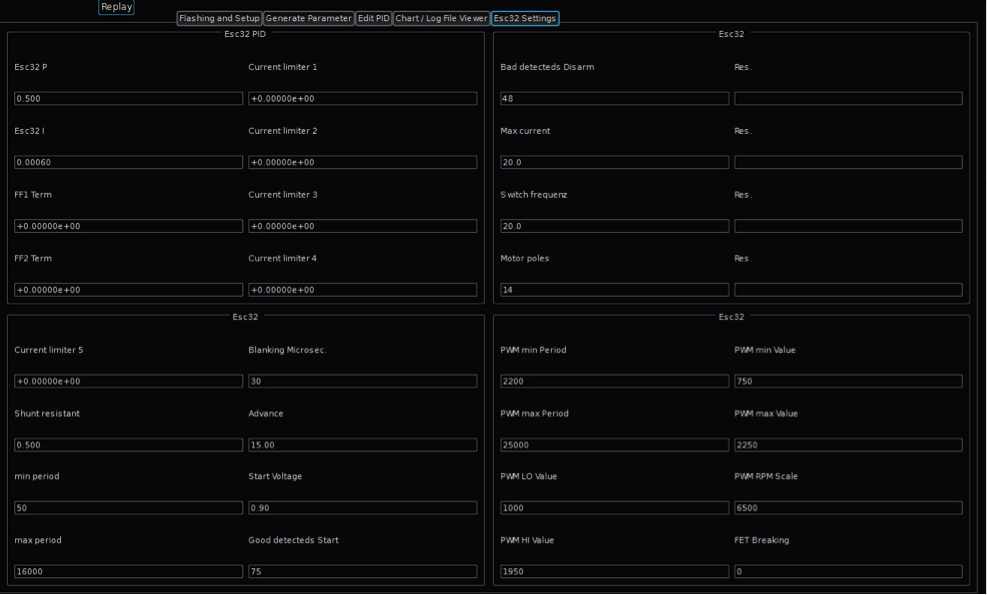Connect ESC32 to AutoQuad Widget in QGroundControl
The Autoquad version of QGroundControl (QGC) has a widget included to alter settings of ESC32
To use a command line interface via Putty, please read Max Levine´s forum post.
Open QGC, and choose “AutoQuad” from the main widget menu:
QGroundControl(QGC)의 Autoquad 버전은 ESC32의 설정을 변경하기 위해 포함된 위젯를 갖고 있습니다.
Putty를 이용한 command line interface(CLI)를 사용하기 위해서는 Max Levine´s forum post를 읽어주세요.
QGC를 오픈하고 메인 위젯 메뉴에서 "AutoQuad"를 선택합니다:
Then go to the tab “ESC32 settings”
그리고 "ESC32 settings"으로 이동합니다.
On the left side of the screen you can see the “Link ESC32” Tab:
화면의 왼쪽에서 여러분은 "Link ESC32" 탭을 볼 수 있습니다.
Connect UART adapter to ESC32 and computer and choose the UART adapter you are using and click connect.
ESC32와 컴퓨터를 UART 어댑터로 연결하고 여러분이 사용하는 UART 어댑터를 선택하고 "connect"를 클릭합니다.
When you connect the ESC to UART, it will go into disarmed state (Red LED blinking). Try and click “arm” – the ESC green LED should light up. If there is a main power source and motor hooked to the ESC you can run the motor by clicking “Start” and the motor will run at low duty (Remove props always when working with your multirotor)
여러분이 ESC와 UART를 연결하였을 때 이는 disarmed 상태로 갈 것입니다(적색 LED 깜박임). "arm"을 클릭합니다 - ESC 녹색 LED가 켜져야만 합니다. 만일 메인 전원이 연결되어 있고 모터가 ESC에 연결되어 있다면 여러분은 "Start"를 클릭하는 것으로 모터를 작동시킬 수 있으며 모터는 낮은 duty로 회전할 것입니다(여러분의 multirotor와 작동시킬 때 항상 프롭을 제거하세요).
Now you can alter the parameters in ESC32, but
여러분은 지금 ESC32의 파라미터를 변경할 수 있습니다 그러나
Make sure you don’t change parameters unless you know how the different parameters affect operation. Certain parameter combinations can be fatal for the ESC and motor! 만일 여러분이 서로 다른 파라미터들이 동작에 어떻게 영향을 줄 지를 모른다면 파라미터를 변경하기 마세요. 어떤 파라미터들의 조합은 ESC와 모터에 치명적일 수 있습니다! |
Refer to the User configurable parameters section for more information on what each parameter controls.
각각의 파라미터들의 무엇을 조절할 지에 대한 추가적인 정보를 위해서 User configurable parameters를 참조하세요.
When parameters have been altered, you can upload them to ESC32 by clicking “write config”
파라미터들이 변경되면 여러분은 "write config"를 클릭함으로써 ESC32에 이들 값을 업로드할 수 있습니다.
User configurable parameters:
Generally, no parameters will need to be changed for normal out of the box PWM operation. However, there are various parameters that can be set. Each parameter is a single numerical value.
일반적으로 어떠한 파라미터들은 정상적으로 바로 사용할 수 있는 PWM 동작을 위해서 변경할 필요가 없습니다. 그러나 설정될 수 있는 다양한 파라미터들이 있습니다. 각 파라미터들은 독립적인 수치입니다.
Note that some combinations of parameters can cause damage to your motor or ESC. It is recommended to leave most values at their default values unless you are sure of how they impact function and operation. 파라미터들의 어떤 조합은 여러분의 모터와 ESC의 손상을 야기할 수 있음을 기억하세요. 만일 여러분이 이들이 기능과 동작에 어떤 영향을 줄지 알지 못한다면 디폴트 값으로 대부분의 값을 남겨두는 것을 추천합니다. 만일 여러분이 ESC32를 MultiWii, APM2 (혹은 Open Pilot Revo w/ APM firmware) 혹은 DJI NAZA와 같은 다른 FC들과 함께 사용하기를 원한다면 관련된 어떤 값의 주석문을 읽어주세요. |
| Parameter | Factory Default | Description |
| STATUP_MODE | 0 | This is the run mode that the ESC defaults to when first powered on. 0 == normal open loop operation, 1 == closed loop RPM mode, 2 == closed loop thrust mode (not yet implemented) |
| BAUD_RATE | 230400 | The UART baud rate. Allowable range 9600 to 921600 |
| PTERM | 0.5 | The P term for the RPM PI controller |
| ITERM | 0.0006 | The I term for the RPM PI controller |
| FF1TERM | 0.0 | Feed forward terms used for the RPM controller. Closed loop RPM mode will not function until FF1 & FF2 terms have been set. |
| FF2TERM | 0.0 | These values should be calculated using the esc32Cal program with the –r2v option |
| CL1TERM | 0.0 | CL1TERM through CL5TERM are used by the virtual current limiter which will not function until they are set. |
| CL2TERM | 0.0 | If CL1TERM through CL5TERM is not set, a PI controller will be used for current limiting instead. |
| CL3TERM | 0.0 | CL1TERM through CL5TERM can be calculated using the esc32Cal program with the –cl option. |
| CL4TERM | 0.0 | |
| CL5TERM | 0.0 | |
| SHUNT_RESISTANCE | 0.5 | This parameter should NOT be changed from the factory default!!! (Value in milliohms) |
| MIN_PERIOD | 50 | The minimum commutation period allowed in microseconds : 20KHz |
| MAX_PERIOD | 12000 | The maximum commutation period allowed in microseconds : 83.3Hz |
| BLANKING_MICROS | 30 | The number of microseconds to ignore back EMF after a commutation. |
| ADVANCE | 15 | The amount of timing advance in electrical degrees. There are 60 electrical degrees in a commutation cycle. This value can be set from 0 to 30 degrees. |
| START_VOLTAGE | 1.1 | The amount of voltage presented to the motor during startup. Allowable range is 0.1v to 3.0v |
| GOOD_DETECTS_START | 75 | Once started, the number of good, in order zero crossings needed to be detected before the motor is considered to be in the running state. |
| BAD_DETECTS_DISARM | 48 | The number of missed zero crossing detects allowed before the ESC considers the motor not to be running at which point will go into the disarmed state. |
| MAX_CURRENT | 20 | The maximum amount of current in amps that the ESC will allow. Current is dynamically regulated. Always set this value low and only increase it if you know what you are doing. |
| SWITCH_FREQ | 20 | The output PWM pulse frequency used to power the motor windings in KHz. Valid range is from 4KHz to 64KHz. |
| MOTOR_POLS | 14 | The number of magnetic poles used in the motor’s construction. This value only needs to be set correctly if you want to use the RPM closed loop mode. |
| PWM_MIN_PERIOD | 2200 | The minimum period in microseconds that the ESC will consider an input PWM waveform to be valid. Default value represents approx 450Hz. For MultiWii and ArduCopter APM (or Open Pilot Revo w/ APM fw) this value needs to be changed to 2000! |
| PWM_MAX_PERIOD | 25000 | The maximum period in microseconds that the ESC will consider an input PWM waveform to be valid. Default value represents approx 40Hz |
| PWM_MIN_VALUE | 750 | The minimum input PWM pulse length in microseconds which the ESC will consider to be valid. For DJI Naza this value has to be 900! |
| PWM_LO_VALUE | 1000 | The input PWM pulse length in microseconds for the lowest throttle setting. For ArduCopter APM (or Open Pilot Revo w/ APM fw) this value needs to be changed to 1035! |
| PWM_HI_VALUE | 1950 | The input PWM pulse length in microseconds for the highest throttle setting. |
| PWM_MAX_VALUE | 2250 | The maximum input PWM pulse length in microseconds which the ESC will consider to be valid. |
| PWM_MIN_START | 1100 | The input PWM pulse length in microseconds at which the motor will be started. Once running, the throttle can be brought as low as PWM_MIN_VALUE as long as the motor does not stall. |
| PWM_RPM_SCALE | 6500 | The scale of the input PWM pulse length. In closed loop RPM run mode, PWM_LO_VALUE will indicate 0 RPM and PWM_HI_VALUE will indicate this RPM. Closed loop modes only! |
| FET_BRAKING | 0 | Turns on regenerative braking in closed loop modes (experimental), 0 == off, 1 == on. Closed Loop modes only!! |
Closed loop calibration
The ESC32 offers a closed loop RPM mode and a Closed loop thrust mode (Experimental). It requires calibration of the specific motor and prop you will be using.
ESC32는 closed loop RPM mode와 closed loop thrust mode(실험적인)를 제공합니다. 이는 여러분이 사용하고자 하는 특별한 모터와 프롭의 정밀한 조정을 요구합니다.
The calibration sequence is at an early stage in QGC and can be run under Linux and OSX from a terminal.
컬리브레이션 절차는 QGC에 초기 단계에 있고 이는 Linux와 OSX 하에서 작동시킬 수 있습니다.
Closed loop calibration instructions
Please be very careful running a calibration! 컬리브레이션은 매우 주의하여 진행하세요! |
Refer to forum.autoquad.org for more details on how to perform closed loop calibration of ESC32 under Linux, OSX or from within QGC.
'Radio Control > ESC' 카테고리의 다른 글
| ESC32 V2 메뉴얼 - Calibrations (0) | 2020.05.19 |
|---|---|
| ESC32 - config (0) | 2020.04.29 |
| ESC32 V2 메뉴얼 - Firmware Flashing (0) | 2020.04.23 |
| ESC32 V2 메뉴얼 - Connections & Wiring (0) | 2020.04.03 |
| BitWizard ESC의 소개 (0) | 2018.12.03 |