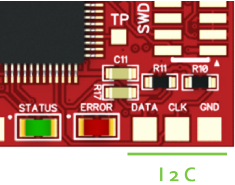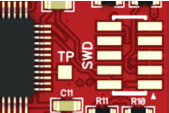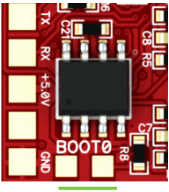Assembly of ESC32 V2
Autoquad ESC32v2 comes as a “SMT-preassembled” kit. This means the end user has add all connections themselves. We did this to keep cost low, and to allow you to configure ESC32 for your exact needs.
Autoquad ESC32v2는 SMT 소자로 조립된 키트입니다. 이는 최종 사용자가 모든 연결을 해야 함을 의미합니다. 저희는 낮은 비용을 유지하려고 이렇게 했고 여러분의 정확한 요구에 맞게 여러분이 ESC32를 설정하도록 하였습니다.
- ESC32 v2, SMT-preassembled and factory tested board.
- 25cm servo wire with open end.
- Input power wires
- 330uF/35V low ESR capacitor, Panasonic EEUFC1V331B. Its ESR is 68 millohms. Its 50V counterpart is EEUFC1H331L, 60 millohms
Its up to you to configure the wiring so it fits your need and frame. We have shown one way to do it here:
결선하는 것은 여러분에게 달려있고 따라서 여러분의 요구에 부합할 것입니다. 저희는 여기서 이를 위한 한 가지 방법을 예시합니다:
  |
Input Capacitor
The input capacitor is a critical component for ESC operation. The Supplied 330uF/35V capacitor in the kit is safe for “normal” use on up to 4S with continuous currents below 10A. Increase capacitance (add another in parallel or increase size) if:
입력 커패시터는 ESC 동작을 위해서 매우 중요한 소자입니다. 공급된 키트 내 330uF/35V 커패시터는 10A 이하에서 연속적인 전류를 공급하는 4S까지 "정상적인" 사용에서 안전합니다. 만일 다음의 경우에 커패시터를 증가시키세요 (또 다른 커패시터를 병렬로 추가하거나 크기를 키우세요):
- Running long wires from battery to ESC (more than 25cm)
- Running high continous currents (remember cooling)
- Using 5S (use 50V capacitor for 5S)
Input Capacitors should be Low ESR types always! (less than 100 milliohms)
입력 커패시터는 항상 낮은 ESR 타입을 사용해야 합니다(<100mΩ)
Design reference capacitors:
Panasonic EEUFC1V331B, 330uF/35V/68 millohms.
Panasonic EEUFC1H331L, 330uF/50v/60 milliohms (for 5S)
The Input capacitor(s) is soldered directly to the + and – pads on the ESC.
입력 커패시터는 ESC 상의 +와 - 패드에 곧바로 납땜합니다.
Observe the input capacitor polarity! The MINUS (-) mark on the capacitor must be connected to the ‘-‘ terminal of the ESC32. Failing this can blow up the capacitor and damage the ESC32! 입력 커패시터 극성에 주의합니다. 커패시터의 (-) 표시는 ESC32의 '-' 단자에 연결되어야 합니다. 만일 잘못 연결한다면 커패시터는 타버릴 수 있으며 ESC32를 손상시킬 수 있습니다. |
Make sure the two capacitor legs are as short as possible and that they cannot be short-circuited to each other – consider using a small piece of shrink-wrap on each leg. Check for solder bridges and shorts across the capacitor legs.
두 개의 커패시터 다리는 가능한 한 짧아야 하고 서로 단락되지 않도록 확실히 해야 합니다. 각 다리에 작은 shrink-wrap 사용을 고려하세요.
Power Connection
There are multiple ways the main input wires can be connected. We leave it up to you to determine what works best for you. Make sure the there is no shorts across the main power input or the motor phases!
메인 입력 선들을 연결하는 여러가지 방법이 있습니다. 무엇이 여러분에게 가장 잘 동작할지는 여러분의 몫으로 남기겠습니다. 메인 파워 입력 혹은 모터 상에서 어떤 단락도 없는지 확실히 하세요!
UART Connection
The UART connector matches a standard FDTI style 6-pin connector. It is used for flashing firmware and connecting to GUI/CLI or running the ESC over the UART interface.
UART 커넥터는 표준 FTDI 스타일 6핀 커넥터를 사용합니다. 이는 펌웨어를 업로드하고 GUI/CLI를 연결하기 위해서 혹은 UART 인터페이스 연결로 ESC를 동작시키기 위해서 사용됩니다.
PWM Connection
Solder the PWM servo wire to the PWM pads or add header pins:
PWM 서보 선을 PWM 패드에 납땜하거나 헤더 핀을 추가합니다:
i2c Connection
The ESC32 offers a I2C bus connection for future use. Support for MK I2C control will be released as soon as we had a chance to test it properly – talented people are working on this – a beta release is expected soon.
ESC32는 향후 사용을 위해서 I2C 버스를 제공합니다. MK I2C 제어를 위한 지원은 곧 출시될 것입니다. 저희는 이것이 적절하게 동작한다는 것을 확인하였습니다 - 숙련된 사람들은 이것을 이용하여 작업을 할 것입니다 - 베타 출시가 곧 될 것입니다.
CAN Connection
ESC32 can be fitted with an optional CAN transceiver (Texas Instruments SNHVD232) to provide CAN-bus control and bidirectional communication at up to 1mbit/s. New ESC32 have the CAN transceiver mounted. CAN is supported in the Firmware.
ESC32는 추가적인 CAN 송수신기(Texas Instruments SNHVD232)가 적용될 수 있고, 이는 CAN 버스 제어와 1mbit/s까지 양방향 통신을 지원합니다. 새로운 ESC32는 CAN 송수신기가 장착됩니다. CAN은 펌웨어에서 지원됩니다.
Cortex SWD Connection (J4)
A standard 10-pin SMT cortex SWD connector (Samtec FTSH-105-01-F-DV) can be soldered to the board for realtime debugging of ESC32.
표준 10핀 SMT cortex SWD 커넥터(Samtec FTSH-105-01-F-DV)이 ESC32의 실시간 디버깅을 위해서 보드에 납땜시킬 수 있습니다.
Boot jumper
The boot jumper is used to place the STM32 bootloader in flash mode for uploading new firmware. Short these two pads during powerup to activate the Bootloader and place ESC32 in flash mode (Hint: you can use a pair of tweezers, if you are bit handy – you dont need to keep the pads shortened after the ESC has been powered up. However, if flashing is aborted with “..failed to get init ACK from device”-message keep the boot-pins shortened during the process until it´s completed and message “device rebootet” occurs)
부트 점퍼는 STM32 부트로더가 새로운 펌웨어의 업로드를 위해 플래시 모드에 놓기 위해서 사용됩니다. 부트로더를 활성화시키고 ESC32를 플래시 모드에 놓기 위해서 powerup 동안에 이들 두 패드를 단락시키세요.
Select Power for Logic Side
The ESC32 has two options for powering the logic side:
ESC32는 Logic 회로의 전원을 위해서 두 가지 옵션을 제공합니다:
• On-board 3.3V LDO powered by main battery (Vb)
• 5V coming from UART or PWM interface (V5)
In most cases (especially when using LiPo batteries larger than 3S) it is recommended to power the ESC MCU with 5V from the PWM or UART interface – either from an external regulator or a UBEC hooked up to the servo rail on your FC or receiver.
대부분의 경우에 (특히 3S보다 큰 LiPo 배터리를 사용할 때) PWM 혹은 UART 인터페이스로부터 5V로 ESC MCU에 전원을 공급하는 것을 추천합니다 - 외부 regulator 혹은 여러분의 FC 혹은 수신기 상의 서보 전원에 연결된 UBEC도 가능합니다.
Selecting 5V, also means you can power up the logic side separately when flashing firmware or altering settings over 1-wire or UART interfaces, without the need to power up the motors.
5V를 선택한다는 것은, 펌웨어를 기록할 때 혹은 1-wire/UART 인터페이스 이용하여 설정을 변경할 때에 모터에 전원을 인가 할 필요 없이 Logic 회로를 분리하여 전원을 공급함을 의미합니다.
When using the 5V option to you must always DISCONNECT MAIN INPUT FIRST before disconnecting the 5V power to PWM or UART interface – disconnecting 5V while the main is still powered can damage the ESC.
5V 옵션을 사용할 때 PWM 혹은 UART 인터페이스에서 5V를 끊기 전에 여러분은 먼저 메인 입력을 항상 먼저 끊어야 합니다 - 메인이 여전히 전원이 공급되는 동안 5V를 끊는 것은 ESC를 손상시킬 수 있습니다.
To select the power source for MCU, locate the small solder jumper in the corner on the power side. It’s a simple 3-way solder jumper and works by connecting the middle pad to either the “Vb” or “V5” pads.
MCU의 전원을 선택하기 위해서 작은 납땜 점퍼를 사용합니다. 이는 간단한 3-way 납땜 점퍼로써 "Vb" 혹은 "V5", 둘 중 하나에 가운데 패드를 연결시키는 것으로서 작동합니다.
Final Checks before powering up
All ESC´s are tested in factory, before being released. But its a delicate piece of electronics running high currents, so you should Inspect your soldering carefully and make sure there is no shorts or solder splashes before powering up the first time. Measure with multimeter (if you have one) for shorts across the main power, PWM and the 3 motor phases.
모든 ESC는 출시되기 전에 공장에서 테스트합니다. 그러나 높은 전류에서 동작하는 전자기기이기 때문에 여러분의 납땜을 주의하여 육안으로 검사하고 처음 전원을 인가하기 전에 어떠한 단락이나 튄 납땜 조각이 있는 지를 확실히 하여야 합니다. 여러분이 갖고 있다면 멀티미터로 메인 전원과 PWM 그리고 3상 모터 상에 단락에 대하여 측정하세요.
First time you power up the ESC, we recommend to have the 5V option selected and hook it up to the AutoQuad widget in Qgroundcontrol or CLI via the UART interface without main power connected.
ESC를 처음 전원을 인가 할 때, 저희는 5V 옵션을 사용하고 메인 전원을 연결하지 않고 UART 인터페이스를 이용한 Qgroundcontrol 혹은 CLI로 AutoQuad 위젯을 연결하는 것을 추천합니다.
Alternatively you can hook ESC32 to a simple servo tester or receiver with 5V on the PWM interface. Don’t hook main power yet!
그밖에 여러분은 ESC32를 간단한 서보 테스터기 혹은 PWM 인터페이스 상에 5V를 갖는 수신기에 연결할 수 있습니다. 메인 전원은 아직 연결하지 마세요!
Note: Your servo tester needs to support >50Hz! Cheap/old units only support up to 40Hz. |
If the ESC gets 5V and a PWM pulse width of at least 750 microseconds, the green LED will light up showing you that the ESC is receiving a valid signal from your FC, RX or servo tester.
만일 ESC에 5V가 그리고 적어도 750us의 PWM 펄스폭이 공급된다면 초록색 LED가 켜질 것이고 이는 ESC가 여러분의 FC, RX 혹은 서보 테스터기로부터 유효한 신호를 수신하고 있음을 나타내는 것입니다.
You can now hook a power source to main power and check if the motor runs when you increase throttle. (Its a very good idea to use a small, limited power source like a 9V/500ma DC adapter to perform the first tests. This will secure nothing gets burned in case you have a short in your soldering somewhere. If you hook directly to a high current source (like a lipo battery) and there is a short, you can fry both ESC, battery and motor very quickly.
여러분은 지금 전원을 메인 파워로 연결시킬 수 있고 여러분이 스로틀을 증가시킬 때 모터가 회전하는 지를 확인하세요(처음 테스트를 실행하기 위해서 9V/500mA DC 어뎁터와 같은 작고 제한된 전원을 사용하는 것이 매우 좋은 생각입니다. 이는 경우에 따라서 여러분의 납땜이 어딘가에 단락되었을 때 타버리는 것을 방지할 수 있습니다. 만일 여러분이 높은 전류원(LiPo 배터리 같은)을 곧바로 연결하였고 단락이 있었다면 여러분은 ESC, 배터리 그리고 모터를 순식간에 태워버릴 수 있습니다.
Inspect your soldering carefully and test the ESC on a limited supply before hooking it to a big battery.
여러분의 납땜을 주의롭게 육안으로 검사하고 큰 배터리에 연결하기 전에 제한된 전원으로 ESC를 테스트하세요.
ESC32 is now ready to run as a standard PWM ESC with very high motor refresh rate and a 1000-1950us throttle range with motor start at 1100uS. As such it can now be mounted to your favorite multi and flown right away.
ESC32는 매우 높은 모터 refresh rate로 표준 PWM ESC로서 동작합니다. 1100us에서 모터가 스타트하고 1000-1950us의 스로틀 범위를 갖습니다.
Current and Cooling Considerations
How much current you can actually draw from ESC32, depends on how good they are cooled and where they are mounted.
ESC32로부터 실제로 얼마나 많은 전류를 당길 수 있는지는 여러분이 ESC32를 얼마나 잘 냉각시키고 어디에 부착하였는 지에 달려 있습니다.
Our general recommendation is to mount the ESC32 under or near the motors where they get cooled by the prop wash. Continous current drawings of 20A result in a slightly warm ESC. At under 10A per motor, cooling considerations are not needed. The gate-driven design means that the ESC´s wont warm up considerably when run at low currents.
The upper limit is probably upwards of 50A, but that will require extremely good cooling. The factory default for the current limiter in the firmware is 20A continuously. Going beyond that limit will require attention to proper cooling and temperature of the ESC.
저희들의 일반적인 권고는 프로펠라에 의해서 냉각시킬 수 있는 모터 근처에 ESC32를 부착하는 것입니다. 20A의 연속적인 전류는 ESC를 약간 발열나게 합니다. 모터 당 10A 이하에서 냉각 그 자체는 요구되지 않습니다. 게이트 구동 방식의 설계는 낮은 전류에서 동작시킬 때 ESC는 크게 발열되지 않음을 의미합니다. 상한은 아마도 50A 이상이 될 것입니다. 하지만 극도로 좋은 냉각시스템이 요구될 것입니다. 펌웨어에서 전류 제한을 위한 공장 디폴트는 연속적인 20A입니다. 이 한계를 넘어가는 것은 적절한 냉각과 ESC의 온도에 주의를 요구합니다.
Bear in mind that most “normal” setups under 3kg will stay well under 20A continuously per motor in normal flight conditions and hover (or something is very wrong with your choice of motors and props).
3kg 이하에서 가장 "정상적인" 설정은 정상적인 비행조건 그리고 호버링에서 모터 당 연속적인 20A 이하로 잘 유지될 것입니다.
Always test your individual setup and if you see signs of the ESC heating up it means you should add cooling. The better you cool your ESC´s, the more efficient they will also be so! In theory, they should continue to operate up to around 70-80 celsius, but they will age faster when run at high temps!
여러분의 개인적인 설정을 항상 테스트하세요 그리고 여러분이 ESC가 발열된다고 느낄 때 이것은 여러분이 냉각시스템을 추가해야 함을 의미합니다. 여러분이 ESC를 냉각을 잘 할수록 보다 효율적일 것입니다. 70-80℃까지 동작시키기도 하지만 높은 온도에서 작동시키는 것은 수명을 더 빨리 단축시킬 것입니다.
The best strategy keep ESC´s cool in a multirotor, is to place them in the wash from the rotors (Ideally right under the motors). In frames where that is not possible because of wiring considerations or if running high currents, heatsinks should be applied to the FETS on both sides. In general its not good practice to place ESC´s in tight places without any airflow, especially if running high currents!
멀티로터에서 ESC를 차게 유지하는 가장 좋은 방법은 로터의 바람에 위치시키는 것입니다(이상적으로 모터의 바로 밑에). 결선 때문에 프레임에서 불가능하거나 높은 전류에서 동작시킨다면 양쪽의 모든 FET 소자에 heatsink를 부착해야 합니다. 일반적으로 공기의 흐름이 없는, 특히 높은 전류에서 동작시키는 경우에는, 비좁은 곳에 ESC를 부착하는 것은 좋은 방법이 아닙니다.
LED Signals
| red flashing | no valid PWM signal (<750us or > 2100us) prop strike over current |
| green | ready / armed |
| off | running mode |
Please be very careful running a calibration!
여러분의 모터는 최대 파워까지 어떤 패턴으로 실행될 것입니다. 안전한 환경에서만 이를 테스트 해야 합니다! 프로펠러가 누군가를 다치게 하거나 무언가를 손상시키거나 할 수 없는 닫힌 공간에서만 사용하세요! |
Note: You can download these instructions as PDF file from our Download section.
'Radio Control > ESC' 카테고리의 다른 글
| ESC32 V2 메뉴얼 - Configuration & Modes (0) | 2020.04.24 |
|---|---|
| ESC32 V2 메뉴얼 - Firmware Flashing (0) | 2020.04.23 |
| BitWizard ESC의 소개 (0) | 2018.12.03 |
| VESC 하드웨어(v4.x) 설정 메뉴얼 (0) | 2018.01.24 |
| 대표적인 상업용 VESC 구입처 (1) | 2018.01.22 |